For those of you who don’t know how to change your UI (User Interface) here a short tutorial.
Type Ctrl + \
You will see a lot of bars on your screen like these: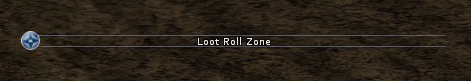
Those you can click (hold) and drag to anywhere you want. See this clip:
When you have a UI layout you like, you can save that. You can also save a few UI layouts. Like one for raids, one for crafting, one for… whatever.
To save a UI layout you type: /ui layout save <name>.
To load a saved layout you type: /ui layout load <name>.
And for the lazy ones like me, you can make a shortcut for those commands 😉
