What is Bullroarer?
Bullroarer is The Lord of the Rings Online beta client. A beta is a test version of a program before it goes into production.
Prior to an update you can try it on Bullroarer. Test it, and report bugs and stuff to Turbine, or just take a look at new things. Try out new things on your character, without the chance to ruin your char.
How to get it?
I believe it used to be invitation only, but now everybody can download it and transfer their characters.
Download the client here. For Mac download here.
(More info about the download you can find on lotro.com.)
Remind you that it’s the whole game you download, 20.8 gig at the time I write this.
How to transfer?
Go to either client and logon. Instead of play, click on TRANSFER. The Character Transfer Wizard opens. First you get to chose from what world you want to copy a character to Bullroarer. You also see long forgotten tryouts on other worlds… funny 🙂
The Character Transfer Wizard opens. First you get to chose from what world you want to copy a character to Bullroarer. You also see long forgotten tryouts on other worlds… funny 🙂

Second thing to do is check the actual char(s) you want to copy.

And then the New World. Be sure you check Bullroarer. You don’t want to end up moving your char to a another world. You can copy to Bullroarer or Palantir.
Palantir is an invitation only client for people that like to help develop te game. You can click here, if you want to know more about that.
So, click Bullroarer and Next.

The next screen is the confirmation. Check if everything is right and then Confirm.
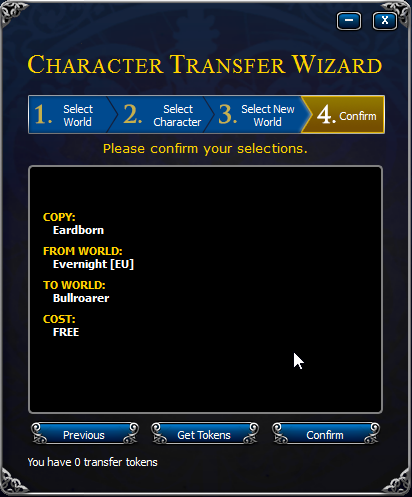
Of course they want to know if you really really really want to do this. I think Yes would be the correct option.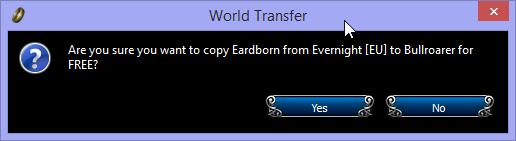
You’re done!
I didn’t get the promised email, but I tried logging after about 15 minutes, and everything worked fine.
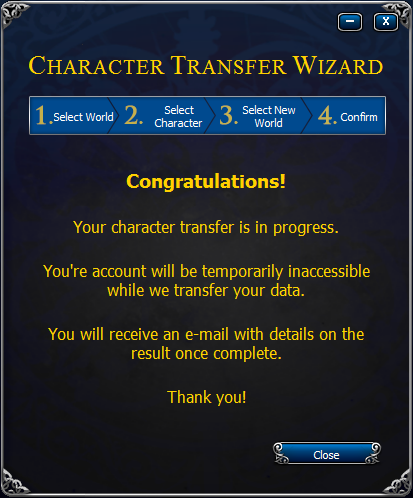
Log onto the Bullroarer client, and you will see your character there.
Happy testing 🙂
