After you have you played music solo for a while, you might want to play in a band. Using Songbook – that’s a piece of freshly baked Hobbit’s cake.
Preparations
- Make sure everyone in the band has the same .abc file.
(It doesn’t matter if the name is different, but the file must be the same) - In the Settings of Songbook check Song part list visible.
- When you use Songbook: The Badger Chapter, and you are the leader of the band, also check Chief Mode.
- The bandleader forms a fellowship with the bandmembers.
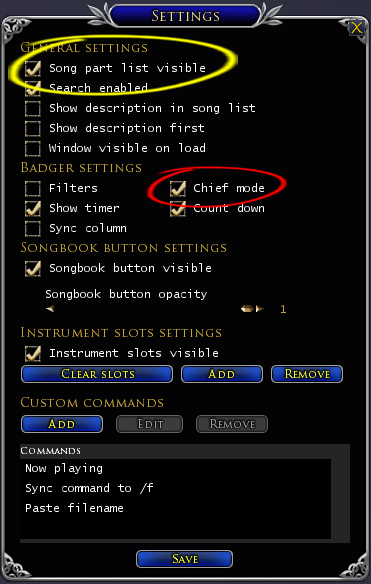
Synchronize the song
Open Songbook and choose the song you want.
Then (and this is different from a solo performance) choose your part of the song in the Parts section.
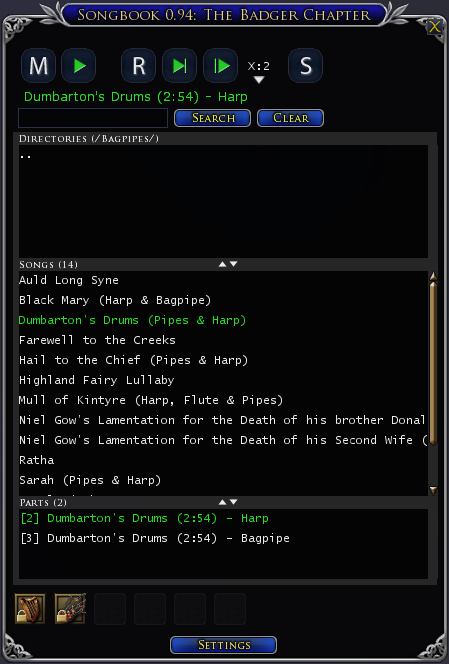 After doing that click your instrument and M to get in music mode.
After doing that click your instrument and M to get in music mode.
When you are not the leader you only have to press >| to sync the song with the other players.
Play
The bandleader checks if everyone is synchronized and presses |>
