Friends tab
On the Friends tab you can list your friends. You can see where they are, if they are online or not (if they are not anonymous that is, in that case the Area will be ‘????‘ and they will not show online), and you can add a note.
You can sort the columns by clicking on their names, they will sort ascending or descending, alphabetical or numeral.
Add friends
To add a friend, click the Add button. A popup will open.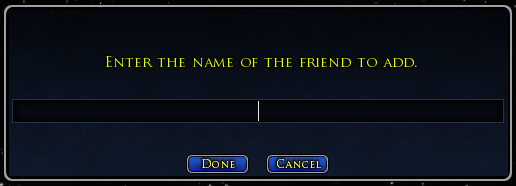
Enter name and click Done. Your friend is added, and you will be notified in the chatwindow when he or she comes online. Your friend will not be notified when you add him/her to your list.
Note: with the plugin Friend Alert you will get an alert in the middle of your screen.
On the bottom there is also a tab Ignore. This works exactly the same. People on this list you can only see visually. They can’t send you messages (no mail, no tell), they can’t emote you, you will see absolutely nothing from them. Only when you meet them ‘in person’.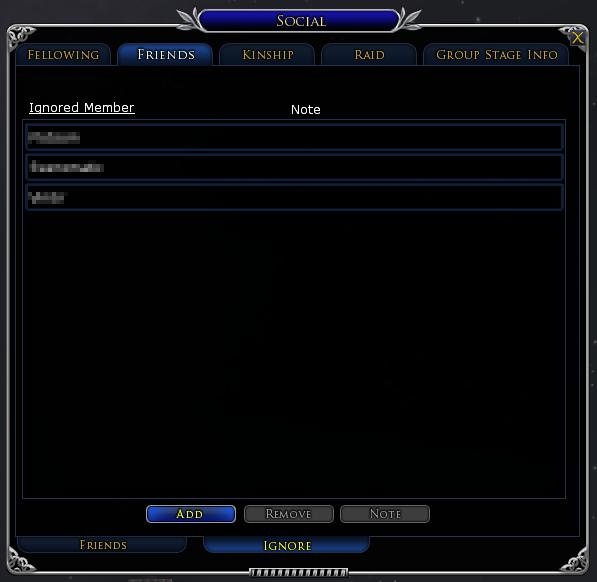
Remove a friend
Click on the friend, then click Remove. You don’t have to confirm this, click Remove and they are off the list.
Note
A note can be anything you want. Doesn’t matter what you write, everything will do.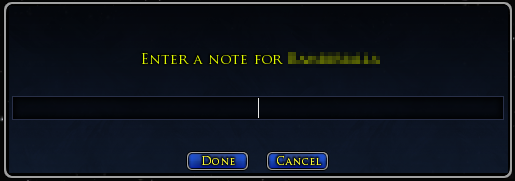
Invite
When you click a friend, and then click Invite, your friend will get an invite for a fellowship.
Tell
Click a friend, click Tell, and give your friend a tell.
The icons on the left of the class
- One person means the player has checked ‘Player Looking For Fellowship’
- A blue group means the player is in a fellowship
- A red group means the player is in a full fellowship (6 people)
- When the middle one wears a crown, the player is the leader of the fellowship

