Fellowing tab
The Fellowing tab is basically to look for players for a fellowship. In my opinion it is hardly used for that, but you can use it to look for players in general.
My Who Options
Anonymous makes it impossible for others to inspect you.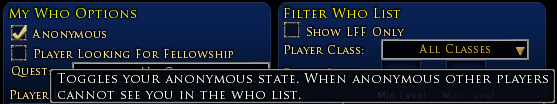
When you are a Player Looking For Fellowship, you check the corresponding box.
 The Quest dropdown menu shows your own quests, and you can check the one you are looking a fellowship for.
The Quest dropdown menu shows your own quests, and you can check the one you are looking a fellowship for.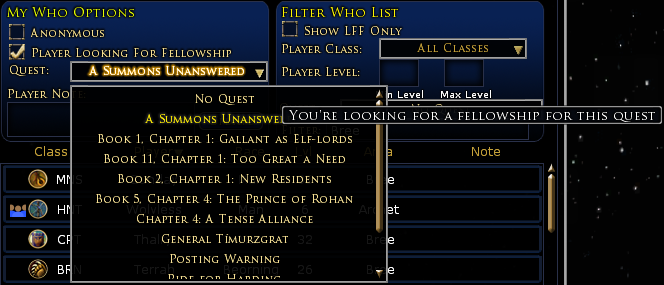 When you check a quest there, others can see for which quest you are seeking a fellowship when they hover over your name.
When you check a quest there, others can see for which quest you are seeking a fellowship when they hover over your name.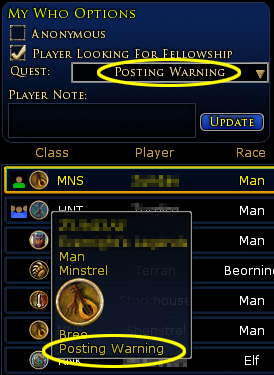
Note: it is better to just ask for people in World Chat, or Kinchat, you will get response way quicker.
The Player Note sets a note that can be seen by others.
Filter Who List
The first box is Show LFF Only. LFF means Looking For Fellowship, and if checked, it filters out just the people that checked ‘Player Looking For Fellowship’ in the My Who Options.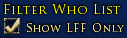
Player Class is a dropdown menu that you can use if you are looking for a specific class.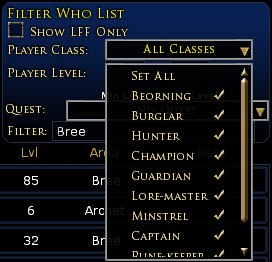 In Player Level you can set a minimum and/or maximum level for players you are looking for.
In Player Level you can set a minimum and/or maximum level for players you are looking for.
The Quest dropdown menu shows your own quests.
I think Filter is the most handy option of the tab. By default it is set to the Area you are in.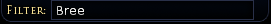
But you can set this to anything you want. Looking for a specific player, or a kinship, just type in the name, or part of the name.
The Update button  activates it all.
activates it all.
The results list
The middle section of the panel are the results of the filter(s).
The first four results – from left to right – are always the same. The latter two change when you change the Show Players By option on the bottom.
You can choose from Area, Kinship and Quest.
Area shows the Area and the Note in the results,
Kinship shows the Kinship Name and the Note, and
Quest shows the Area and the Quest.
The Invite and Tell button on the bottom right let you invite a player from the list to your fellowship, or send him/her a tell.
At last the icons on the left of the class.
- One person means the player has checked ‘Player Looking For Fellowship’
- A blue group means the player is in a fellowship
- A red group means the player is in a full fellowship (6 people)
- When the middle one wears a crown, the player is the leader of the fellowship
On the bottom are two tabs, Who and Open Fellowships.
The Who tab is the one I just discribed. The open Fellowship is a tab that I think is never used.
Here you can set an LFP Want Ad. LFP means Looking For Players. I have never seen an entry here, so I won’t explain what it all means. Partly because I just don’t know, mostly because it is never used.

